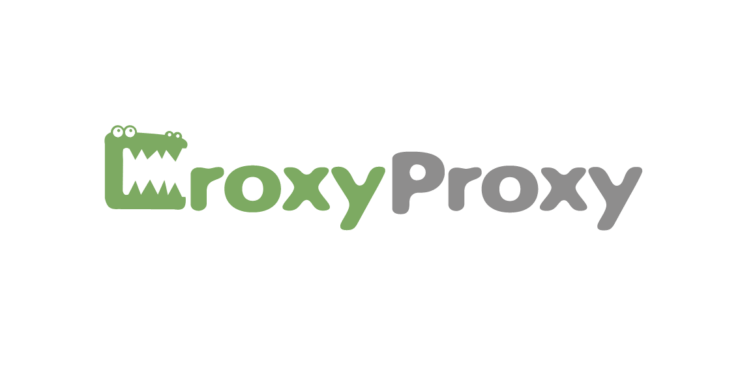In today’s digital world, online privacy and security are paramount concerns for many internet users. One of the ways to enhance online privacy, bypass geo-restrictions, and access blocked websites is through web proxies. CroxyProxy is one such service, offering an easy and free way to surf the web anonymously. Whether you’re trying to access a site that’s restricted in your country, or simply want to stay anonymous while browsing, CroxyProxy could be a great solution. In this article, we’ll walk you through how to use CroxyProxy effectively.
What is CroxyProxy?
CroxyProxy is a free online proxy service that allows you to browse websites anonymously. It acts as an intermediary between your device and the website you’re trying to access, masking your IP address and providing a degree of anonymity. In addition to basic browsing, CroxyProxy supports video streaming from platforms like YouTube, as well as accessing other media, and even handles HTTPS connections securely.
Why Use CroxyProxy?
Here are a few reasons why people use CroxyProxy:
- Bypass restrictions: Access websites or services blocked in your country or region.
- Privacy and anonymity: Hide your IP address and encrypt your internet traffic.
- Unblock streaming content: Watch videos, listen to music, or access other media that is otherwise unavailable in your location.
- Easy to use: No downloads or installations required—just use your browser.
How to Use CroxyProxy
Follow these simple steps to start using CroxyProxy:
Step 1: Visit the CroxyProxy Website
- Open your web browser (Google Chrome, Mozilla Firefox, Safari, etc.).
- In the address bar, type https://croxyproxyyoutube.com and press Enter.
Step 2: Enter the Website URL
- Once you’re on the CroxyProxy homepage, you’ll see a text box labeled “Enter a URL.”
- Type the URL of the website you want to visit (for example, www.youtube.com).
- Click the Go button next to the text box.
Step 3: Browsing the Web
- After clicking Go, CroxyProxy will load the website you requested.
- CroxyProxy will mask your IP address and fetch the page, allowing you to view it without revealing your personal information.
- If the website you are trying to access includes videos or multimedia, CroxyProxy will try to display the content, including support for streaming platforms.
Step 4: Enjoy Features
- Video Streaming: CroxyProxy is known for supporting video streaming websites like YouTube. Just visit the site through the proxy and watch the content without geo-restrictions.
- Encrypted Connection: CroxyProxy works over HTTPS, providing secure browsing. It encrypts the connection, adding an extra layer of security to your online activities.
Extra Features and Benefits of CroxyProxy
- No Software Installation: One of the main advantages of using CroxyProxy is that it doesn’t require any software downloads or installations. Simply visit the website and start using the proxy service.
- Works with Various Websites: CroxyProxy supports a wide range of websites, including social media sites, video streaming platforms, and more. It’s not just limited to text-based websites.
- Free Version: CroxyProxy offers a free version that includes most of the basic features you might need. However, if you require additional features or want to remove ads, you can opt for the premium version.
- Customizable Options: CroxyProxy provides settings that let you adjust how the proxy service operates. For instance, you can choose whether or not to show images, enable JavaScript, or use the proxy for specific sessions.
Limitations of CroxyProxy
While CroxyProxy offers many benefits, it also comes with some limitations:
- Speed: As with many free proxy services, browsing speed might be slower compared to a direct connection. This is especially noticeable when streaming videos or accessing heavy websites.
- Privacy: While CroxyProxy provides basic anonymity by masking your IP, it’s important to remember that using any third-party service can potentially expose some data. For full privacy, consider using a Virtual Private Network (VPN) service.
- Advertising: The free version of CroxyProxy may display advertisements, which can be a bit intrusive. You can remove ads by upgrading to the premium version.
Troubleshooting Common Issues
If you run into issues while using CroxyProxy, here are some common troubleshooting tips:
- Website Not Loading: If a website isn’t loading correctly, try clearing your browser cache or using a different browser.
- Streaming Issues: For video content, make sure your browser supports media playback through proxies. If the video isn’t playing, check if CroxyProxy supports that particular platform.
- Slow Speeds: Slow browsing speeds may occur due to heavy traffic on the CroxyProxy servers. Try accessing the website during off-peak hours or consider upgrading to the premium version for better performance.
Conclusion
CroxyProxy is a useful tool for browsing the internet anonymously, bypassing restrictions, and accessing blocked content. Its ease of use, no-need-to-download feature, and support for multimedia make it a popular choice for many users seeking a simple proxy service. However, for those requiring more advanced features like improved speed or higher privacy, it might be worth exploring premium services or alternative solutions like a Virtual Private Network (VPN).